Permanently highlight and annotate text on any webpage with Diigo March 8, 2007
Posted by IntimatePower in diigo, lifehack, PKM, Productivity, Tools.trackback
Have you ever bookmarked a web page, but upon returning had to re-read it to find what it was that you found interesting ?
Have you ever wished you could add your notes and thoughts to web pages, the same way you would on paper ?
Do you want to save, tag and share only the highlights of a web page ?
Enter Diigo.
Diigo lets you permanently highlight, annotate, tag and manage text from any website.
When you view your bookmarks you can also view the sections you highlighted and the notes you wrote.
It is much more useful than a mere “social bookmarking” service such as del.icio.us, Furl, or Digg.
Diigo is my current “killer application”.
Read detailed reviews at CNET and TechCrunch, or go ahead and install it.
Oh, and it’s free.
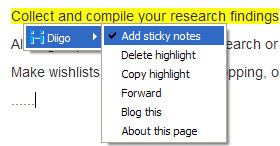
Not gonna lie – found this via google by searching for “highlight on webpages” and this came up. No joke, this post has shaved off hours of time for my research project. Thank you thank you thank you
Hey Natasha,
I’m happy to hear that.
what is your research about ?
Now already 7 months after I wrote this post, and I’m still using Diigo extensively.
Good luck with your research,
eyal.